Associate New Rate Plans and Packages with Existing Yield Rule Sets
Stay is enhanced to allow users to associate new rate plans and packages with the existing yield rule sets available at the property during creation. Previously, users had to navigate to each rule set individually and associate the newly created rate plan or package.
Through this enhancement, users can associate a rate plan or package with the preferred yield rule sets during creation, thereby reducing the manual effort required to update each rule set individually.
To support this enhancement, a new tab, Yielding, has been added to the following pop-up screens that appear when users create, clone, or modify a rate plan or a package:
-
Add (Settings ➜ Rates ➜ Rate Plans ➜ Add)
-
Edit (Settings ➜ Rates ➜ Rate Plans ➜ Select a rate plan ➜ Edit)
-
Add (Settings ➜ Rates ➜ Packages ➜ Add)
-
Edit (Settings ➜ Rates ➜ Packages ➜ Select a package ➜ Edit)
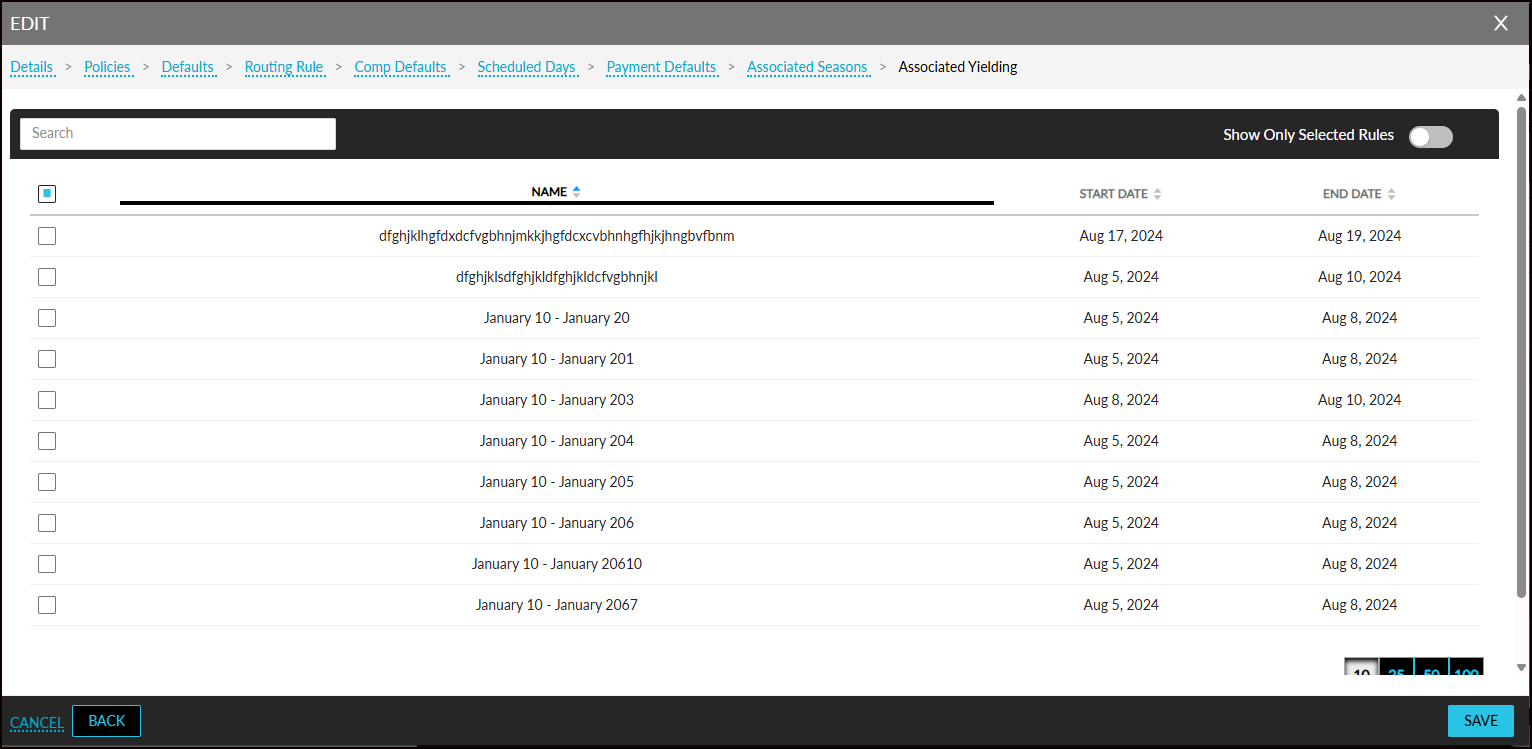
This tab displays the active yield rule sets available at the property. The following columns are displayed in this tab:
|
Column |
Description |
|---|---|
|
Name |
The name of the yield rule set. |
|
Start Date |
The start date selected for the rule set. |
|
End Date |
The end date selected for the rule set. |
Users can select the preferred rule sets to be associated with the rate plan/package. Users can search for a rule set using the rule set’s name, start date, or end date. Once the preferred yield rule sets are selected and users click Save, the selected rule sets are associated with the rate plan/package successfully.
The selected rule sets are displayed in the Associated Yielding section of the rate plan/package. Users can modify the rule sets selected by clicking on the Edit button. When clicked, the Edit pop-up screen appears that displays the rule sets selected for the rate plan/package.
Users can select different rule sets for the rate plan/package if required.